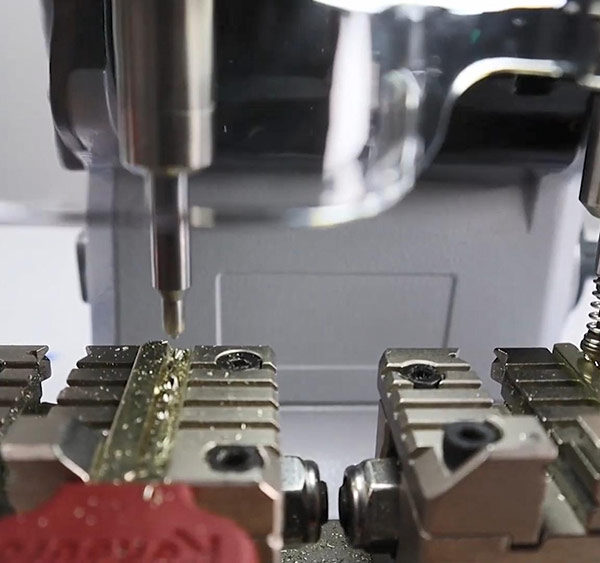Problem: My Xhorse Dolphin XP-005 Key Cutting Machine gets an “Error code: 70” and stops doing anything. It tells us to do the following steps:
1. Check the clamp is correct.
2. Check height level adjustment finished.
3. Check clamp calibration finished.
4. Check the key insert properly, no chips.
The battery on the screen also displays “empty” even with a full battery.
What’s going on? Please help!
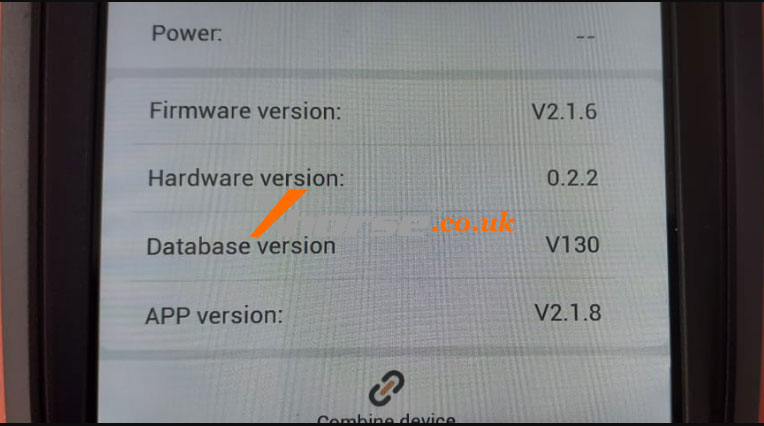

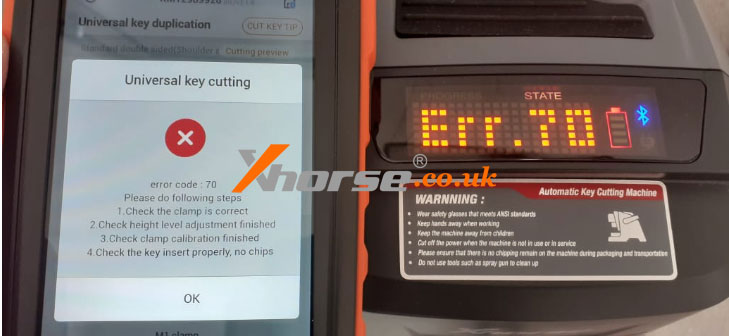
Solution
1. Use a smartphone to connect Dolphin XP-005 via the Xhorse app;
2. Update all firmware and databases to the latest version.
3. Make sure the Network is stable, otherwise please try a hotspot connection.
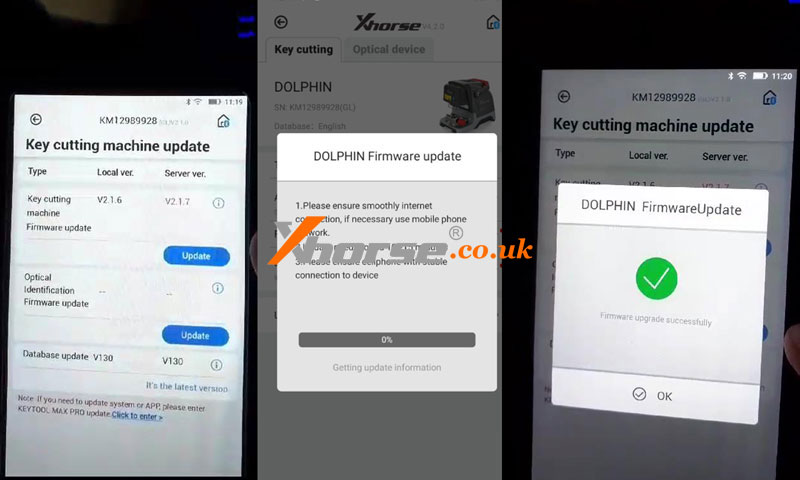
Feedback
Thanks to www.xhorse.co.uk, the problem was solved!
The battery display is normal now.