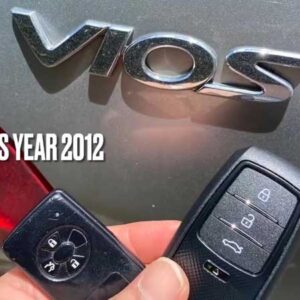How to Add & Delete Toyota Keys with Xhorse FT-OBD Mini Tool?
This is a 2017 Toyota Camry. Today, I’m going to show how to add and delete keys with the Xhorse FT-OBD Mini Tool for this car. I need to work with VVDI Key Tool Max or Key Tool Max Pro together. Since I have the original key at hand, let’s go start. Connect Toyota Mini Tool into car OBD. Select from model >> Camry >> Keyless Go >> 2013-2017 >> Type 1(8A – Page P4 88) &Read More…