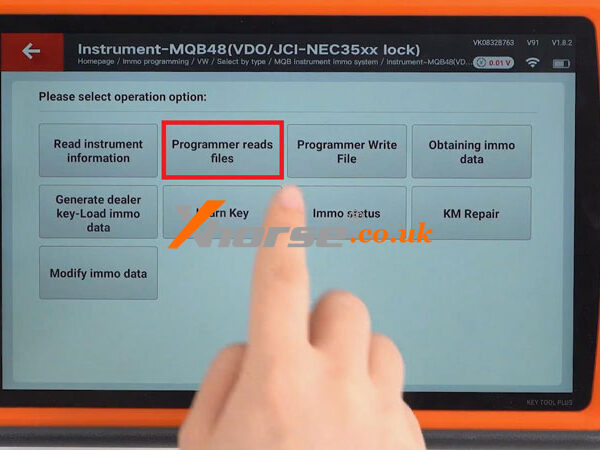Just programmed a 2010 Mercedes E350 smart key successfully! Everyone said it couldn’t be done – “Proximity keys don’t work on pre-2011 E-Classes,” they warned. But I took a chance with the Xhorse VVDI Key Tool Plus and their Xhorse Universal Proximity Key.
Spoiler: it worked perfectly. Here’s exactly how this powerful combo proved the myths wrong and delivered full smart key functionality in under 20 minutes.

Picking the Right File
The tool gives you three choices: Version 51, 41, or 11.
Some sites said to use 51. But that killed the proximity feature last time I tried.
Another locksmith tipped me off: “Use Version 41 with the VVDI BE Key Pro.”
Boom! That worked perfectly.
Programming Was Smooth
Since there was already a working key, no need to pull the EIS or dismantle anything.
Used the key wizard in VVDI Key Tool Plus.
One-line calculation for the password.
The whole thing took 20 minutes flat.
The VVDI BE Key programmed perfectly.
No extra button sync needed.



Weird Remote Behavior
Found something interesting: If you start the car, then turn it off…The remote buttons stop working! Until you open and close the door.
Tested with both the original and Xhorse Universal Proximity Key. The same thing happens with both.
It’s a feature, not a bug!


Final Conclusion
If you’re hesitant about older Benzes: Don’t be! Xhorse VVDI Key Tool Plus works great.
Just remember: Use File Version 41. Set frequency to 315.
The VVDI Remote Keys performed flawlessly.
Have you tried this setup? Contact us for any questions.