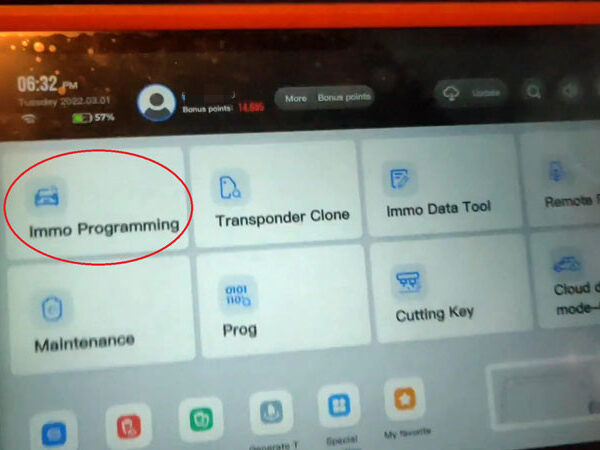A customer gave feedback that he couldn’t charge and opened up VVDI Key Tool Plus Pad.
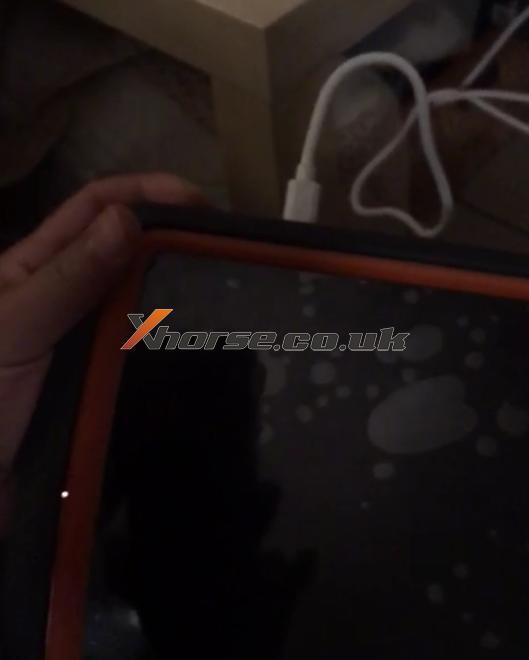
Our xhorse.co.uk engineer answered:
Connect the device to a power supply tester and a car by OBD cable, to see if you can open it up.
If you cannot turn it on bench or in the car.


Take apart the device to check the battery connection.
3 steps to check built-in battery connection of Key Tool Plus:
1. Unscrew 12 screws (8+4) on the back.

2. The screen side up, remove the front side. (Note: care the cables connected to the screen)

3. Check if cables connected to the battery are loose or broken.

4. Check if the battery has output voltage.
If it has, the problem is the power board; if it doesn’t, the problem is the battery.
So the voltage c, the battery is abnormal but the power board is unsure.

5. Connect it to a normal battery to check if it can be turned on.
If it can, the problem is the battery; if not, the problem is the battery and the power board.
Then we could decide what to do next according to the result.
If the same problem happens to you, you can troubleshoot on your own.
Any questions, please contact us.
https://www.xhorse.co.uk/