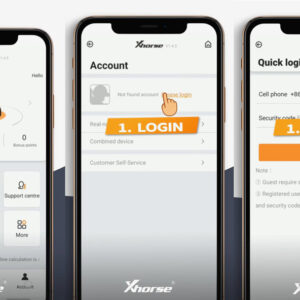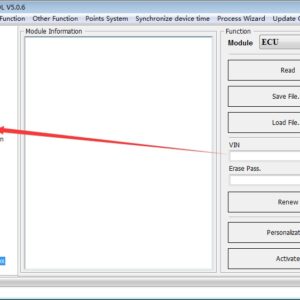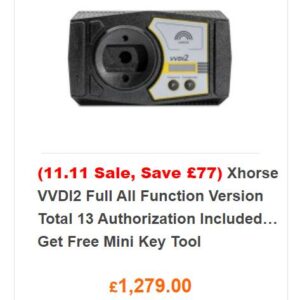How to Activate Mini Key Tool Transponder Clone ID48 96 bits?
This is a quick demonstration of how to activate Xhorse VVDI Mini Key Tool transponder clone 48(96 bits) open license on Xhorse app. Steps 1. Login in. Main function page: Account >> Please login >> Account login >> Enter your number and password to login in. 2. Select device. Back to main function page: Select >> Available device 3. Combine device. DevicRead More…