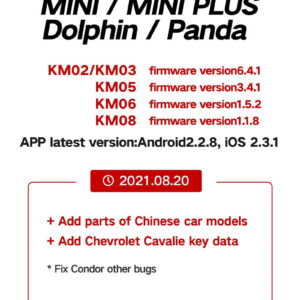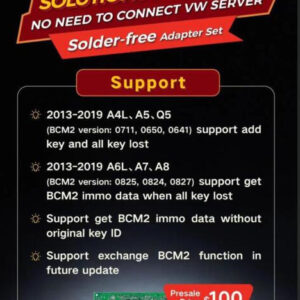New Xhorse VVDI XSADJ1GL Audi 754J Smart Key Board
Xhorse VVDI XSADJ1GL Audi 754J Smart Key Board Without Key Shell Note: It is key board only. Key shell is not included. Work With Audi BCM2 Solder Free Adapter Add Key All Keys Lost Read BCM2 data Synchronize data Read BCM2 data Synchronize data A4L/A5/Q5 -2013 OBD No OBD/some need remove BCM2 No A4L/A5/Q5 2013-2019 Xhorse BCM2 Adapter NNo VVDI BCM2 adapter
Read More…