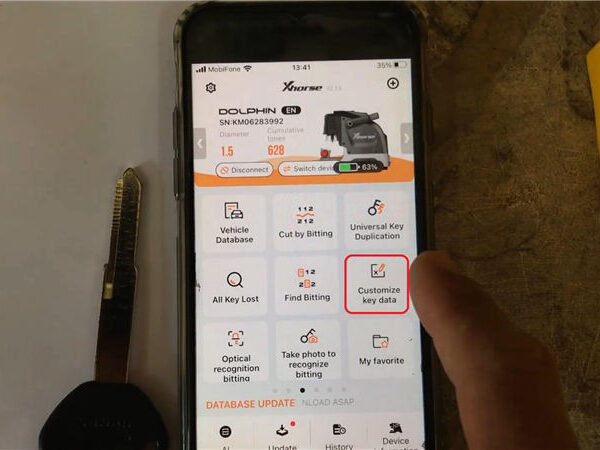Question:
After updating Xhorse Condor XC-Mini Plus, I cannot start it anymore, and the Upgrade Kit cannot recognize the device as well.

Besides, I connected the device to my PC only via the USB cable for a while, the screen flashed and the light was on.
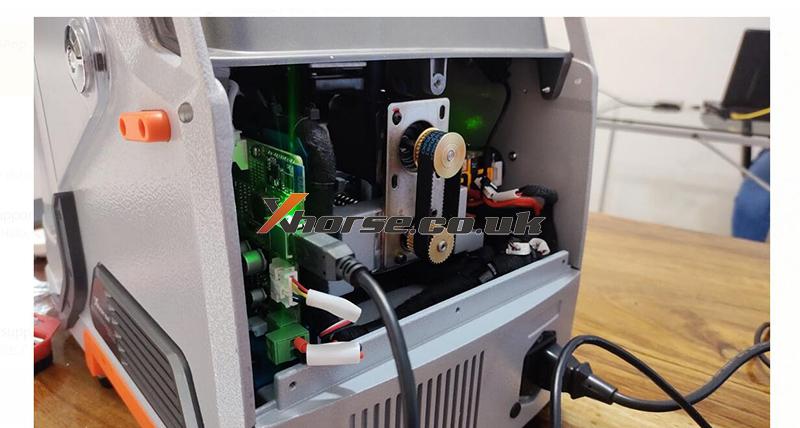

Our technical support recommends customers with questions to send us videos to show the issues. In this case, we raise different solutions to troubleshoot problems and finally it’s solved.
Solutions:
1.Change cables and try the process on other computers
2.Check if the screen-side terminal has voltage

3.Check if the fuse blew out
4.Update the device to the latest version and try to boot it up again
5.Change the power board
1)Put down the device and remove the screws

2)Take out the power board and check if the output voltage is 24V.

If not, check if the input voltage is 110/220V. If the input voltage is normal, the power board is damaged.
Change the power board and Xhorse Condor XC-Mini Plus should be fine.
Done!
https://www.xhorse.co.uk/