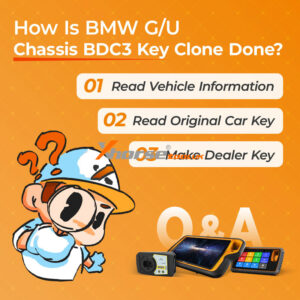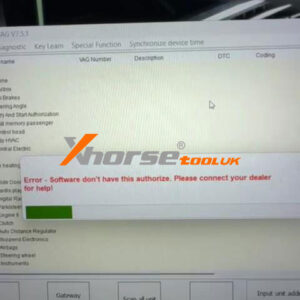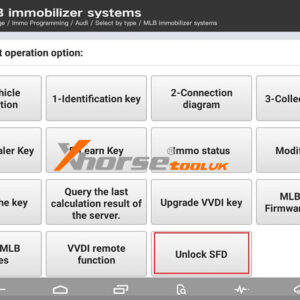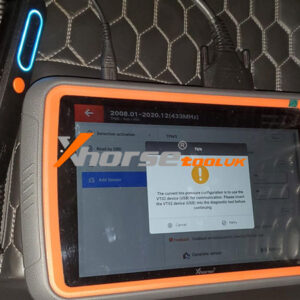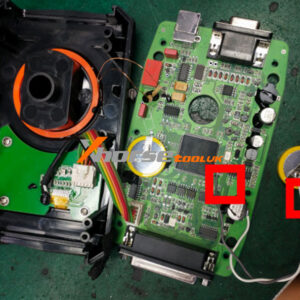How to Clone BMW G/U Chassis BDC3 Key with Xhorse Key Tool Plus?
This guide provides a step-by-step tutorial on cloning a BMW G/U Chassis BDC3 key using the Xhorse VVDI Key Tool Plus. The process is simple and applicable to Key Tool MIDI and VVDI2 as well. Step 1: Read Vehicle Information ① Enter the Immo Programming menu and select the BMW model. ② Choose G/U Chassis BDC03/BCP IMMO System. ③ Click Start Programming. ④ Click Read Vehicle InfoRead More…