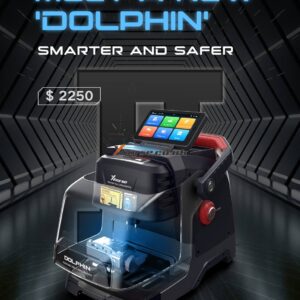New Dolphin XP005L Key Cutting Tutorial (Add Key/All Key Lost)
This article is about to show you how to clone a key and how to cut a key when all keys lost using the new Xhorse Dolphin XP005L Key Cutting Machine. Part 1. Key Clone Model: Hyundai i20 Procedure: Go to Vehicle Database>>Hyundai>>ix35>>LM(2009-2011) Install and calibrate Clamp M5 as prompt. Here we use side A. Put the original key in the clamp Read More…