This post shows the detailed steps of how cloning a new VVDI smart key and no reprogram required with Xhorse Key Tool Max. Please notice “VVDI smart key clone” option is only for smart remote that have been matched with vehicle by VVDI key tool max and mini obd. The function is particularly suitable for people who wants to make a new remote and had a former one , but don’t want to match the vehicle again.
This test is used with a Chrysler ID46 smart key for example.
Steps:
1. Open home screen, press Vehicle Remote >> Chrysler >> All Remotes >> Chrysler KeylessGo ID46 433M


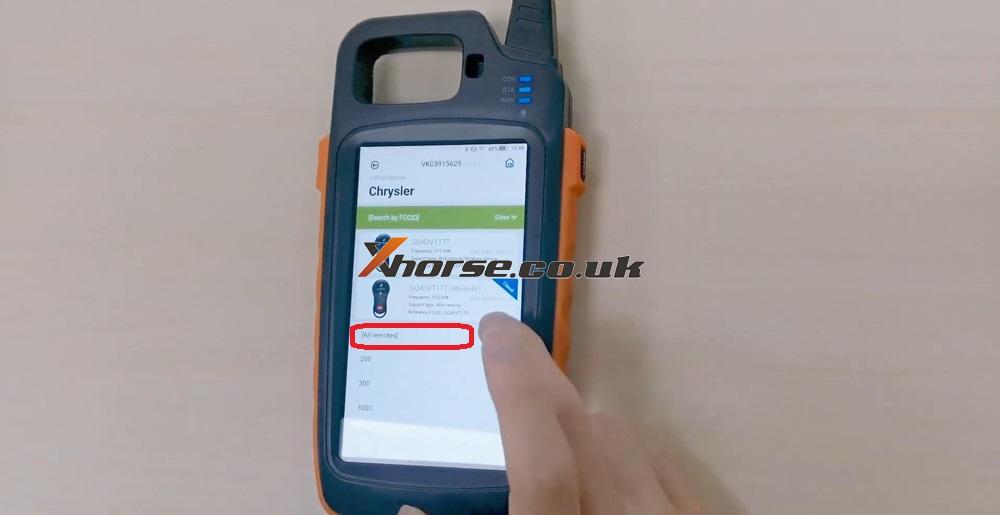

2. Put smart key to be programmed in slot, press Generate Remote to wait until 100% >> Complete



3. Back to home screen, press Special Function >> VVDI smart key clone >> replace the original smart key to slot, press Read, wait until OK.



4. Remove the key in slot, put smart key to be cloned instead, press Clone >> Write OK, completed!


Xhorse developed the smart key clone function on VVDI Key Tool Max this time, which has greatly solve problems for users.
https://www.xhorse.co.uk/


