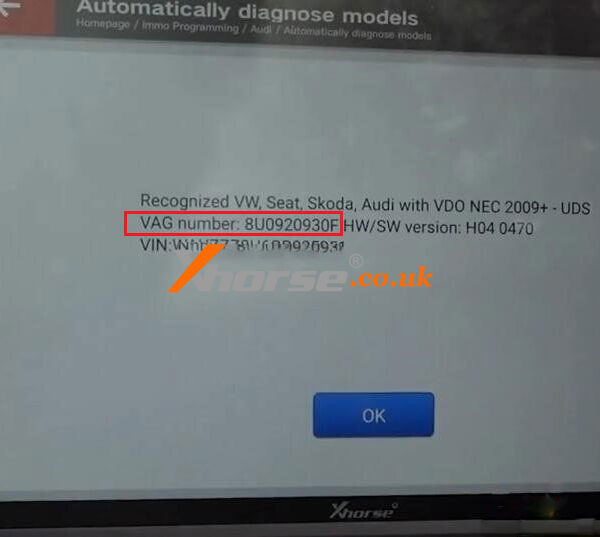One customer gave feedback that VVDI Key Tool Plus gave an error after he entered the PIN code and tried to press the start button.
The detailed condition:
Tried to add a smart key to Azera 2013 8A, entered the pin code when trying to touch the start button it gave an error. Then tried again with the same password it gave the wrong password error. What I do not understand is if it was a wrong password why was the working key disabled? Did all with Key Tool Plus. I tried with Xtool it gave me the message that “password error more than 3 times”.
Solution:
Turn the ignition on with relay ignition for an hour and go back to work and look for a valid PIN code.
Here we raise a similar example of Creta.
General procedure:
“Immo Programming”>>“Hyundai”>> “Select by type”>>“Smart keys programming”>>“General market”>>“Type 7 (no slot CAN)”>>“Smart keys programming”>> Input password(from Hyundai dealer or online calculation)>> Press start button>> Turn off the ignition, open and close driver door once>> Program working keys>> Program new keys



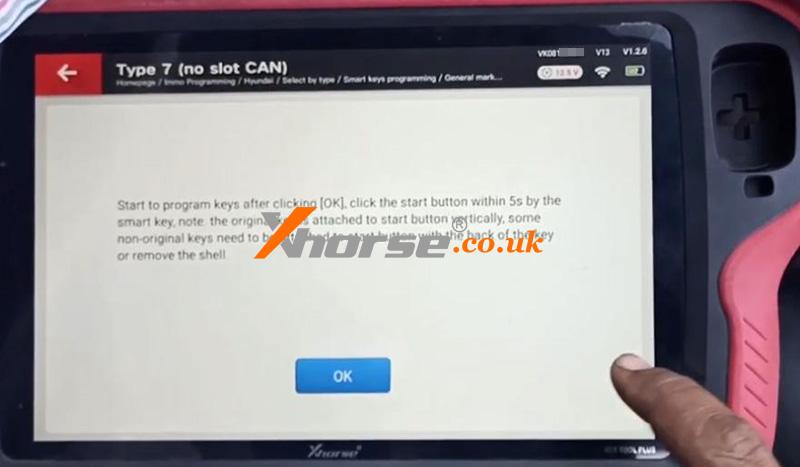
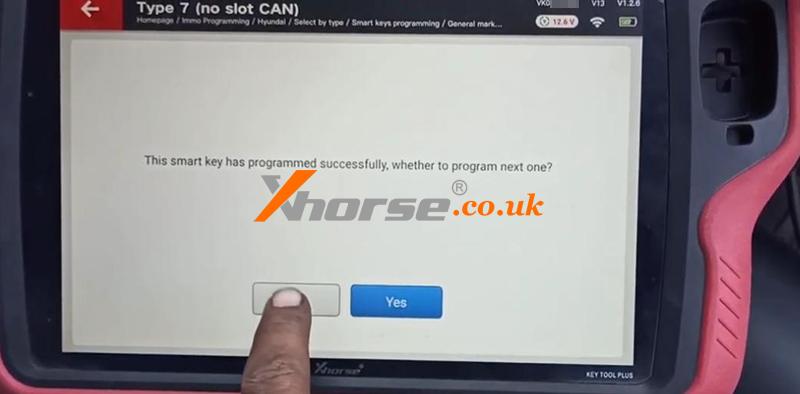
Done! Hope this could help!
For more info, contact us.
https://www.xhorse.co.uk/