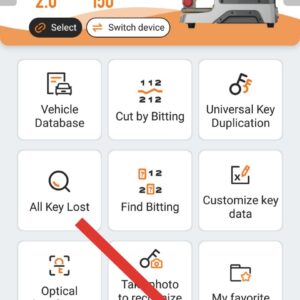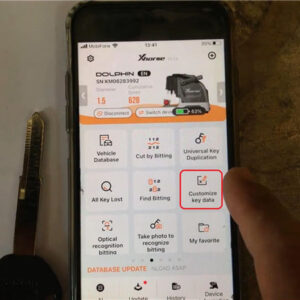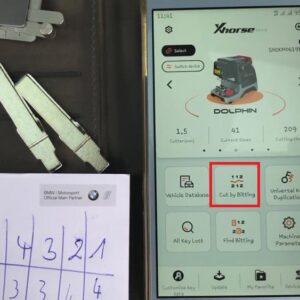Method for detecting abnormal conductivity of dolphin xp005 probe and milling cutter
Method for detecting abnormal conductivity of dolphin xp005 probe and milling cutter Step1:Disassemble the back cover, and be careful of the wiring harness of the cover when disassembling Step2:Remove the back cover, you can see these things, take off the wire harness, and remove the Phillips screws (see Figure 1). Take out the rubber pellets from the front of the device. There aRead More…