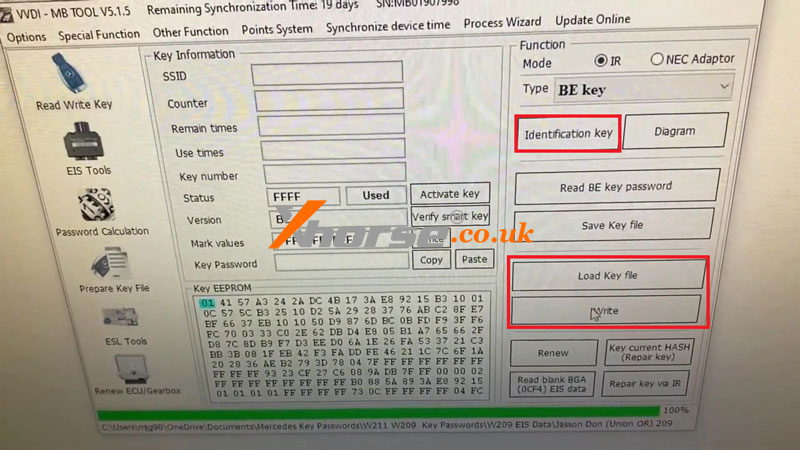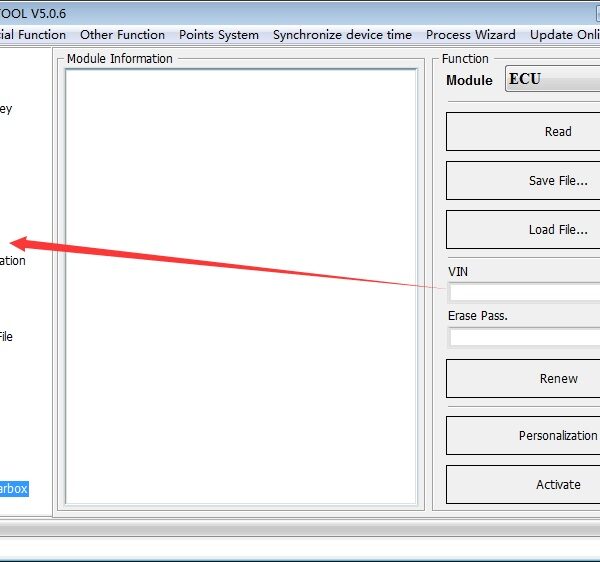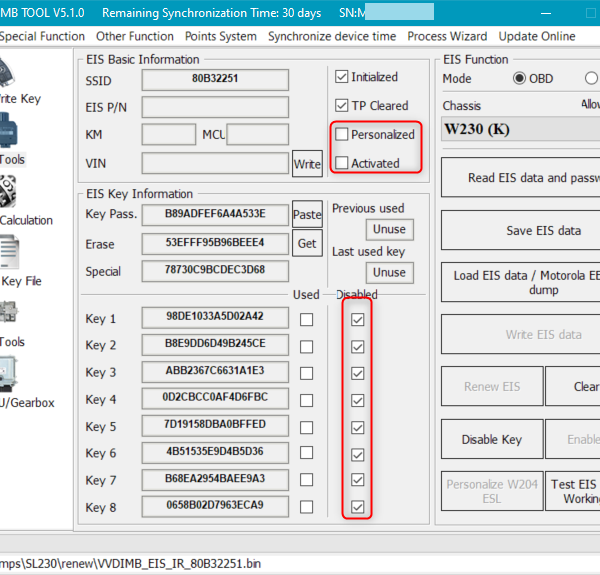Today we’ve got a Mercedes Benz W209 ignition switch with all keys lost. When I open it up, it’s written W211, ST12 on the board. So next I’m gonna use Xhorse VVDI PROG + VVDI MB BGA Tool to program a key for the Mercedes.
It may save time if I had the solder-free Xhorse EZS Adapters, only to insert ST12 adapter into the board. Unfortunately, I don’t have one. I should hook them up with the wires soldered.

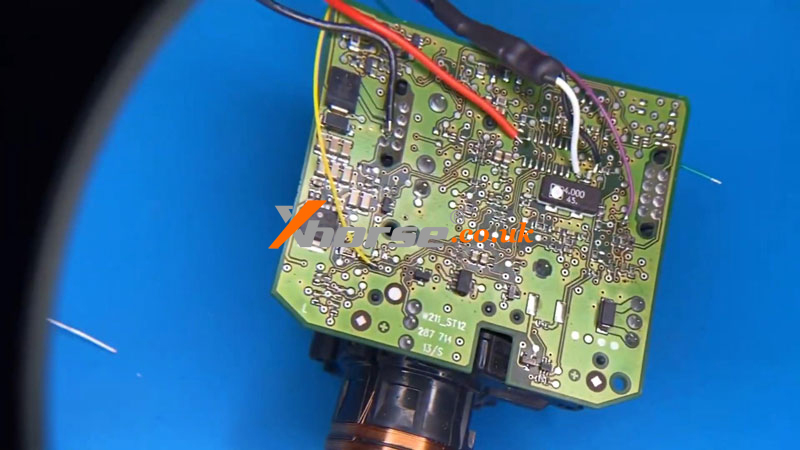
Step 1. Read & Save EEPROM
Now we’re ready to get the eeprom info with VVDI PROG.
Select:
Type: 4-IMMOBILIZER, Brand: BENZ, Chip: EIZ-W211(ST12)
Click “Read”, then save the file.
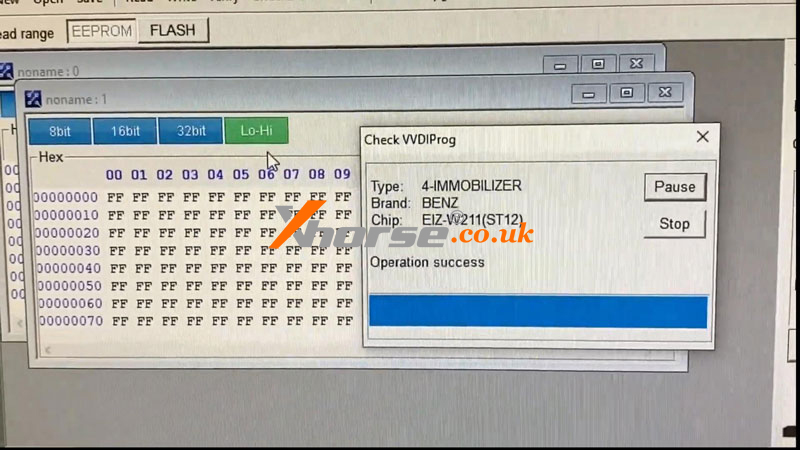
Step 2. Save EIS File
Take all wires off the board, then connect to MB BGA Tool.
After loading EIS data/ Motorola EEPROM dump from step1, it gives me all the key password and FBS data.
Save EIS data >> press OK to save HC05 format file
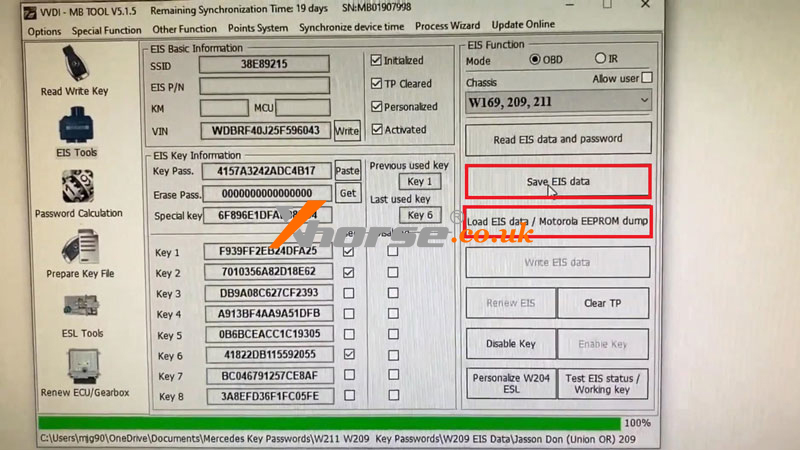
Step 3. Prepare Key File
Prepare key file >> Load EIS file >> Select key position: Key3 >> Prepare key file
Wait for a few seconds, finished.
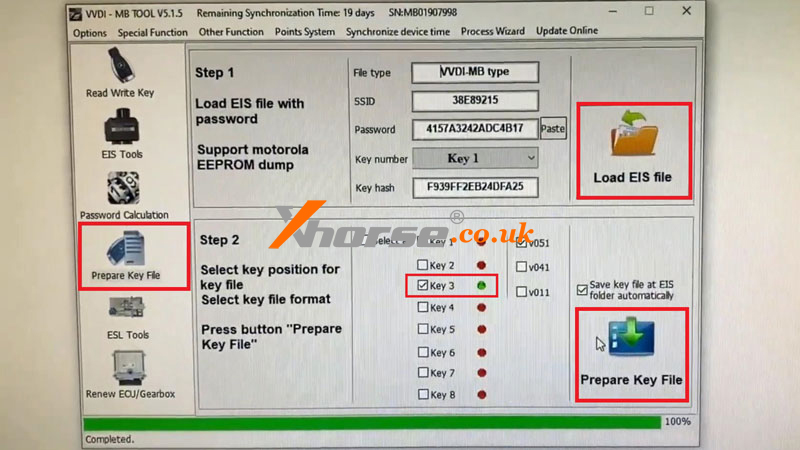
Step 4. Program Key
Let’s put together the key to program it. Plug the key into MB Tool slot.
Read write key >> Identification key
It comes up as a BE Key.
Load key file in step3>> Write
Okay, it’s written and completed.
Take out the key for a test, remember to put a battery inside.
It does turn on.
That’s all done!