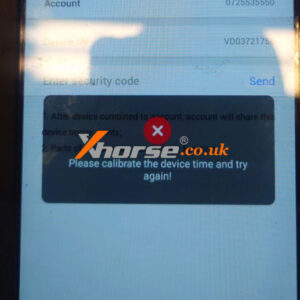Xhorse Key Tool Max Renew BMW F Series 49 Chip Key Tutorial
If you’re looking for a quick and cost-effective way to renew locked BMW F Series 49-chip 434MHz keys, the Xhorse VVDI Key Tool Max Pro/Key Tool Max offers a reliable solution. This guide walks you through the simple steps to unlock and reuse keys efficiently. As we can see, the key has already been locked. Step-by-Step Renewal Process: Special Function >> Remote Renew >Read More…