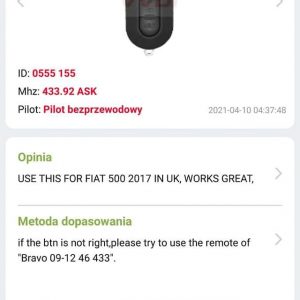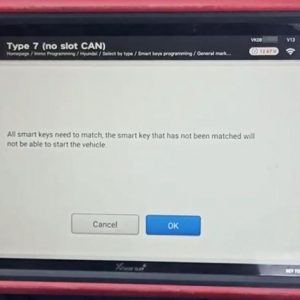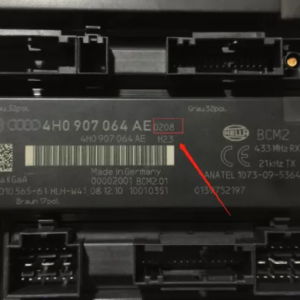VVDI Key Tool Plus Fiat 500 Remote Not Working Solution
Issue: Fiat 500 2009 vehicle starts perfectly but the buttons don’t work, did it via OBD directly, how to do with Key Tool Plus Pad? A lot of reasons could cause remote issues, so in this article, we’ll talk about 3 possible situations. 1. Key Issue The possible reason could be the key, so we have 3 ways to try: 1)Make sure VVDI remote type is correRead More…