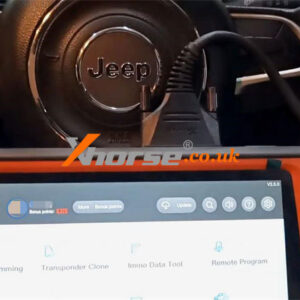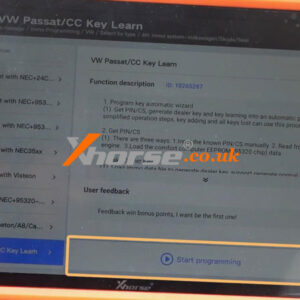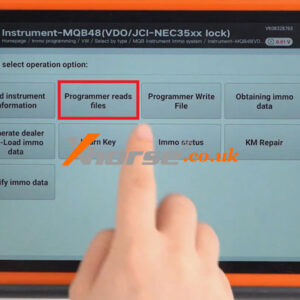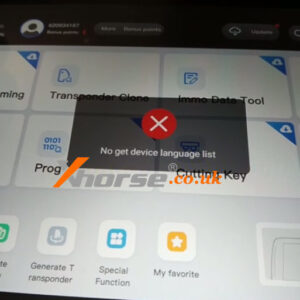Xhorse VVDI Key Tool Plus Adds 2017 Jeep Compass Key OK
Xhorse VVDI Key Tool Plus is able to program a new key for the 2017 Jeep Compass via OBD quickly in 5 minutes. Here I have a working key and XM38 Universal Key to show you as follow: Generate Remote Put the new key into the Key Tool Plus coil. Remote program >> Jeep >> All remote >> Compass(2017+) KeylessGo ID4A >> Generate Writing data… Burn success. Read More…