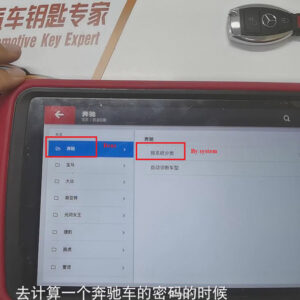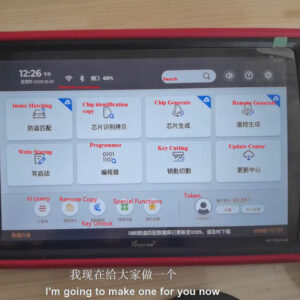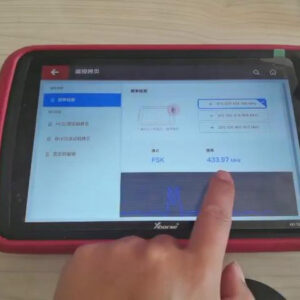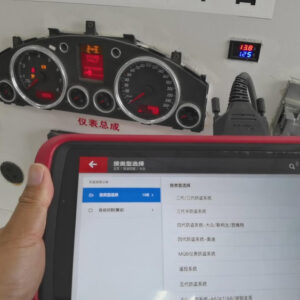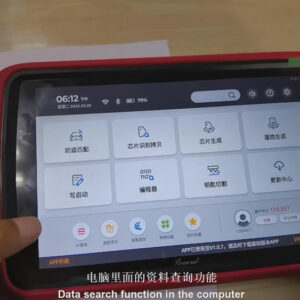Use Xhorse Key Tool Plus to Collect Bonus Points & Exchange Tokens?
In this post, I’d like to show you how to use VVDI Key Tool Plus to collect bonus points of Benz key and how to use bonus points to exchange tokens via the Xhorse app. The reason to obtain tokens: To calculate the password for Benz car (1 token for adding a key, 2 tokens for programming a key when all keys lost). First of all, let me show you the ways to get points: 1. VVDI Key Tool PlusRead More…