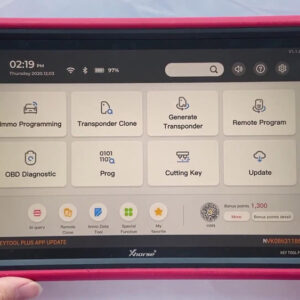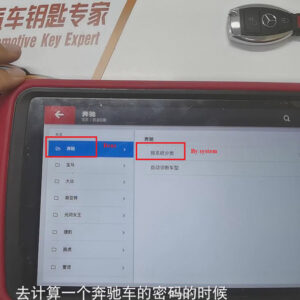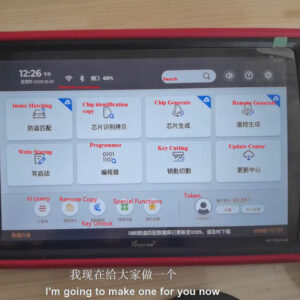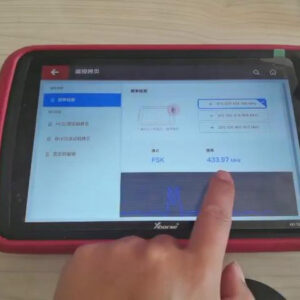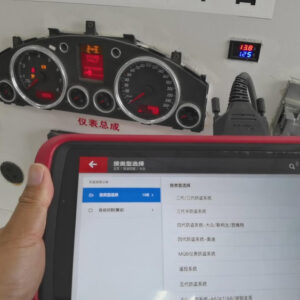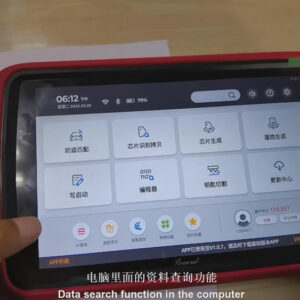What Functions Does VVDI Key Tool Plus Have?
What functions does VVDI Key Tool Plus have? Read this post carefully and you will find the answer. Switch on Key Tool Plus, and we can see its main operation interface. We’ll talk about these functions one by one. 1. Immo Programming Click “Immo Programming”, then we can see it supports plenty of car models, including luxury cars like Volkswagen, Audi, BMW, Mercedes-Benz, PorscheRead More…