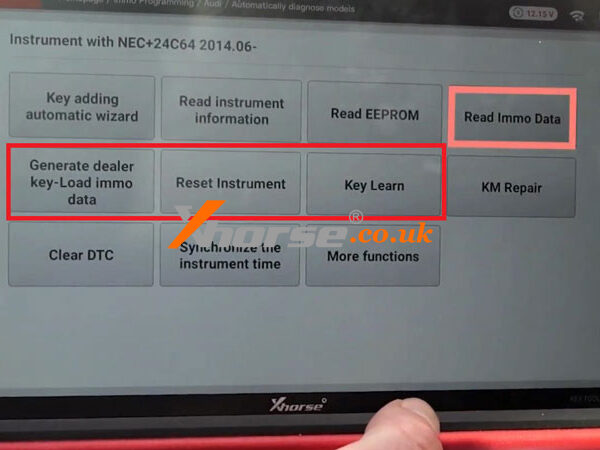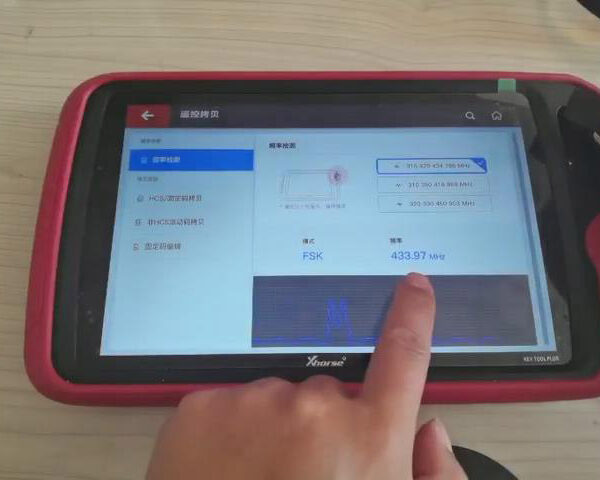Hello guys, we’re going to add a key for a BMW X3 CAS4 with Xhorse VVDI Key Tool Plus by OBD. If it’s all keys lost, adding key is very similar as far as unlocking and programming the CAS. In order to add a key, we have to get ISN from the ECU. Besides, we should have a working key and a new key.
Pro-process System
Connect VVDI Key Tool Plus into OBD.
Immo programming >> BMW >> Automatically diagnose models >> Start programming >> Generate keys via OBD >> Read key information >> Continue
This system need pre-processing to unlock them.
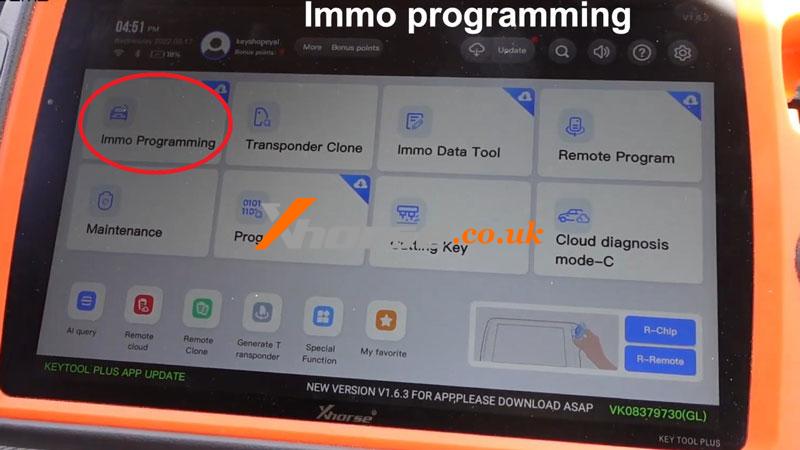

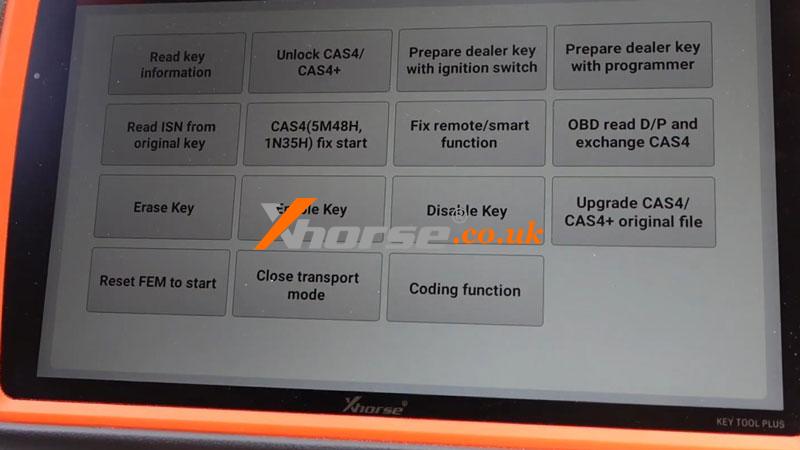
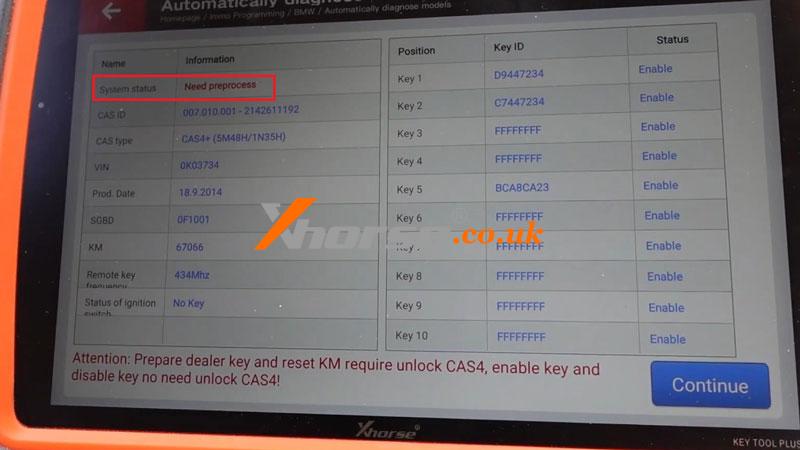
Continue >> Unlock CAS4/CAS4+ >> Yes
Save data file.
CAS4/CAS4+ unlock success!
Before continue, let’s try to start the car, the car still starts.
So there’s no problem.
Read key information again.
As we can see, it says no preprocess. That means the unit is already programmed.
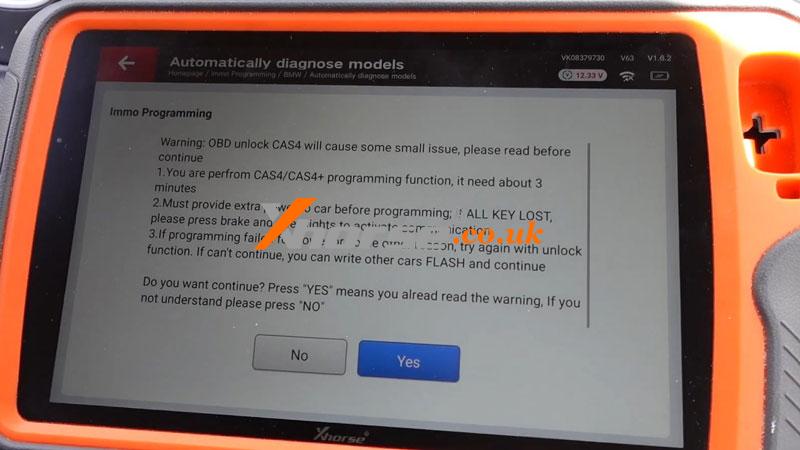
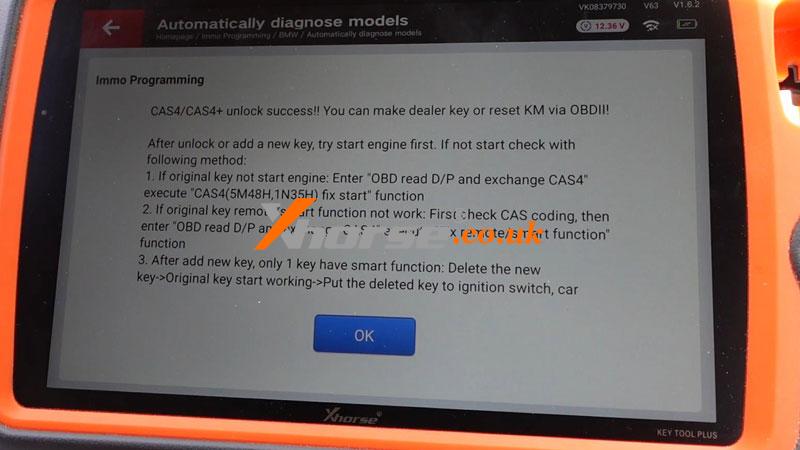
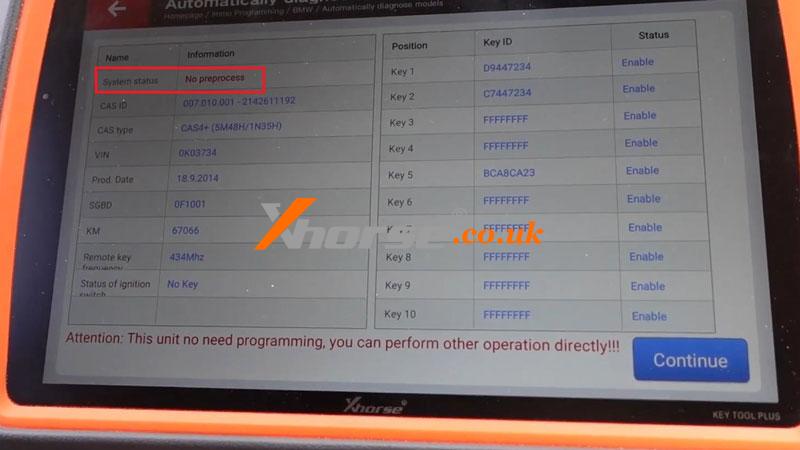
Key Adding
Prepare dealer key with ignition switch >> Select blank key position >> Yes to use encrypt version >> Have a working key, use this key switch ignition on
Insert working key to ignition switch then press OK.
Record key information, press “OK”.
Insert the new key into ignition or keep the new key close to emergency start position of the vehicle.
Key learn success!
Let’s test the new key.
Car starts OK and remote works.
Everything is perfect done!
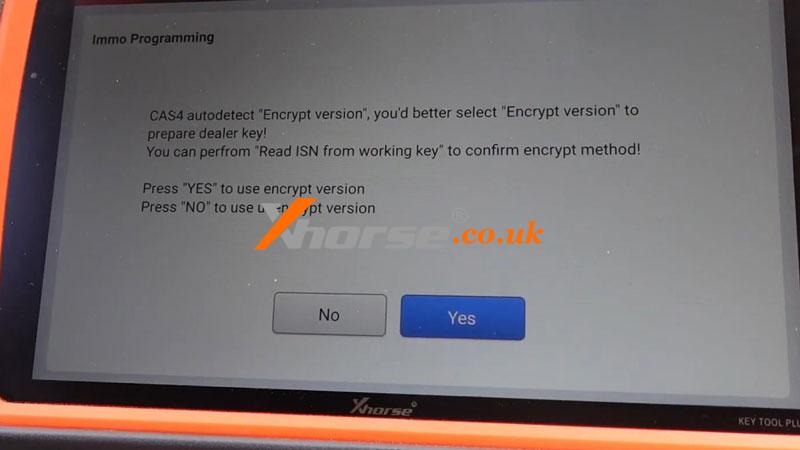



This is how to use VVDI Key Tool Plus to add BMW X3 CAS4 key successfully.
www.xhorse.co.uk