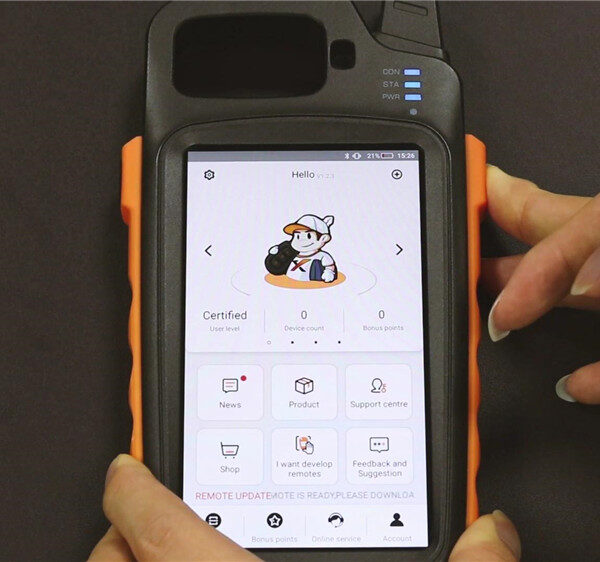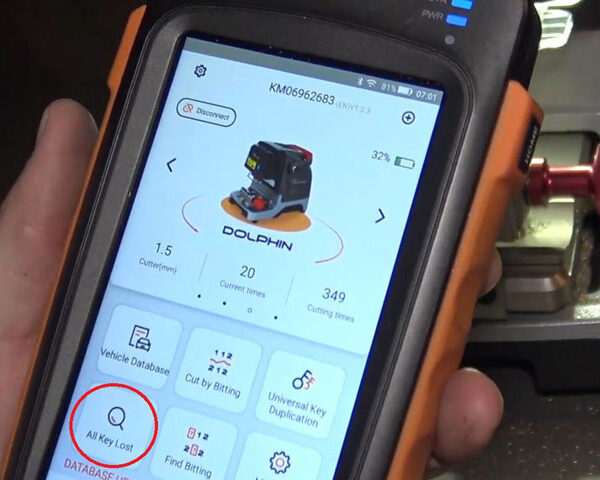As a standalone key programmer, VVDI Key Tool Max is very versatile and simple to use. It can read and clone transponder chips, generate universal remotes, identify frequencies, unlock OEM keys, and so on. Today, I’ll show you how to program a Grand Cherokee universal key with VVDI Key Tool Max + OBD Mini.
Preparation:
Xhorse VVDI Key Tool Max
VVDI Mini OBD Tool
Xhorse four-button universal key remote

Procedure:
1. Search for the information of FCC ID and frequency of Jeep Grand Cherokee 2015 key.
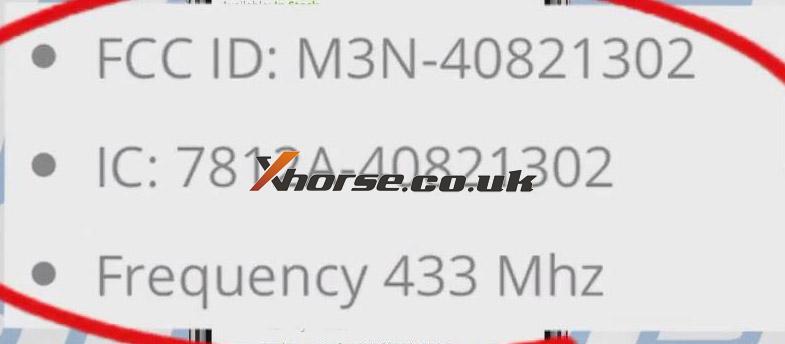
2. Open the main menu for the Xhorse VVDI Key Tool Max and click “Vehicle Remote”>>”Jeep”>>”Grand Cherokee”>>”Grand Cherokee(2015-2019)”.
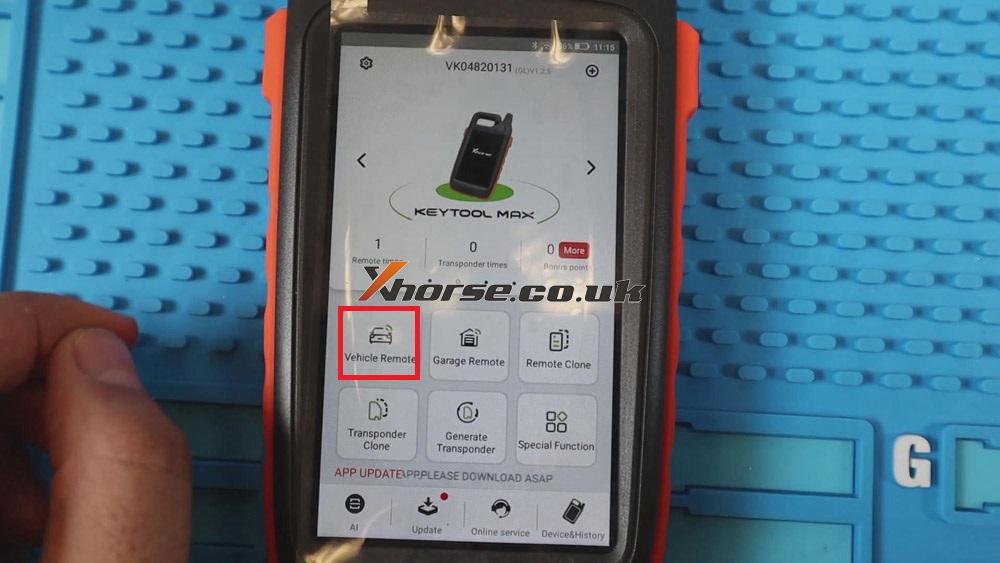
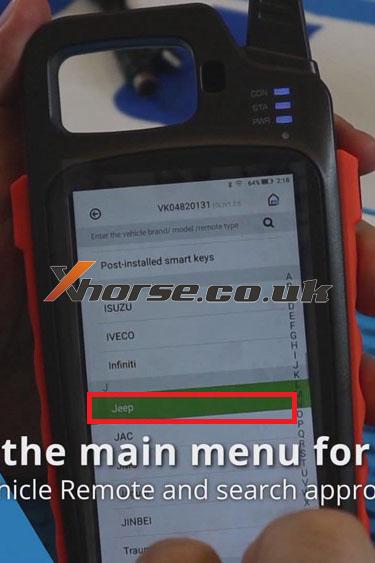
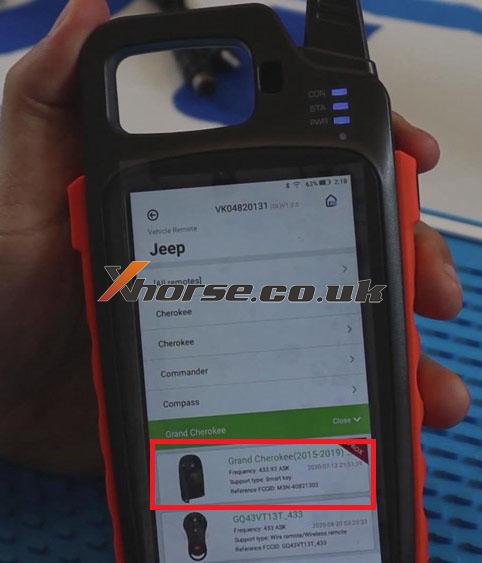
3. Confirm the information of the key blank matches the FCC ID and frequency information we’ve found.

4. Once we confirm the information matches, click “Generate remote”, then put the key blank into the high-frequency detection area of Xhorse VVDI Key Tool Max. It will take about 60 seconds or so. Once it is completed, you’ll have a newly generated remote.

5. Now, let’s go outside to the vehicle and plug Xhorse VVDI Mini OBD Tool into the car.
6. Switch to the main menu of Mini OBD and select “Immo programming” and choose your vehicle information. For example, go to “Jeep”>>”Select from model”>>”North America”>>”Grand Cherokee”>>”2014-2019″>>”Keyless Go”.

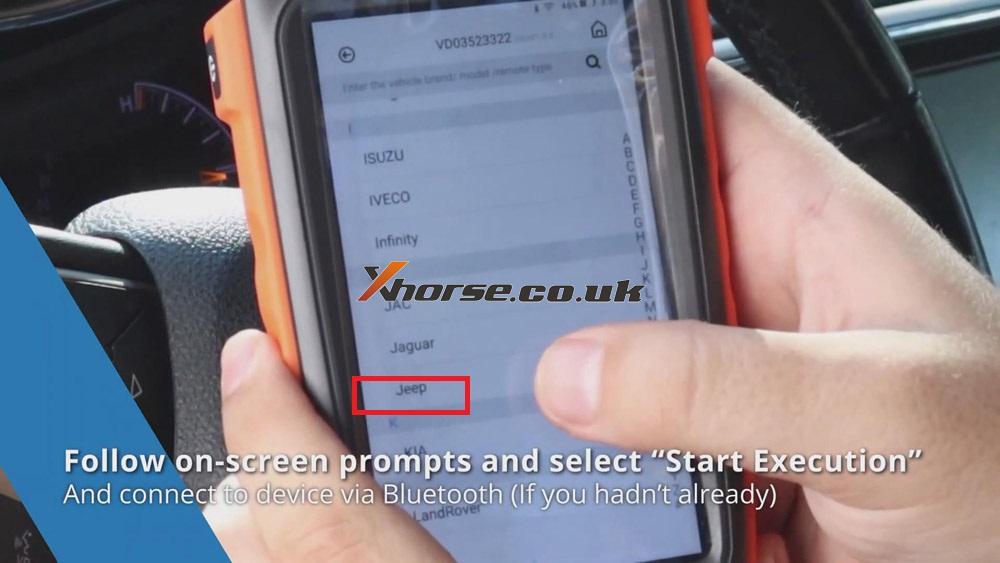
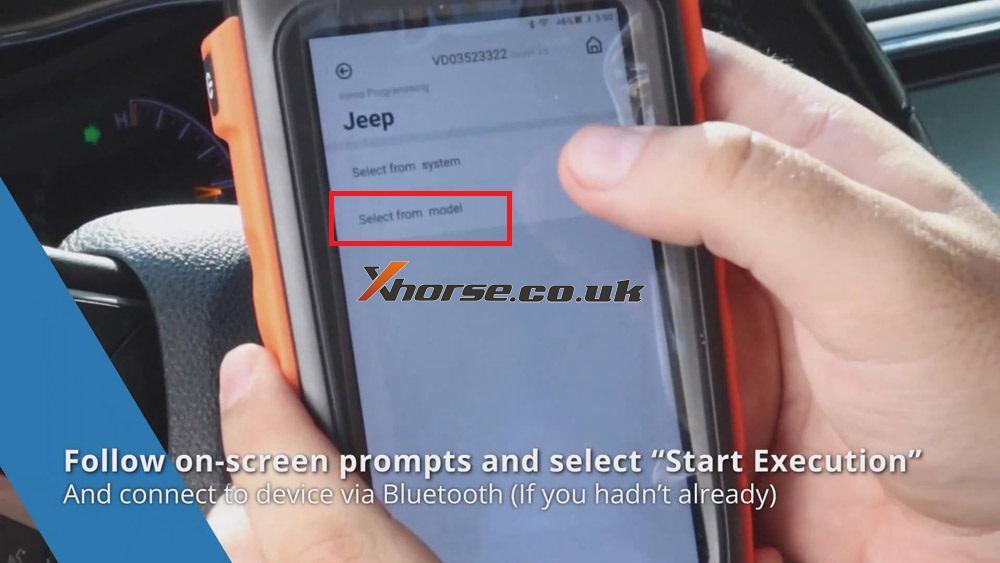
7. Connect the device via Bluetooth(if you haven’t). Once connected, we’ll select “Start execution”.
8. Click “Add smart keys” and follow on-screen prompts, then click “OK”, and then enter the 4-digit password.
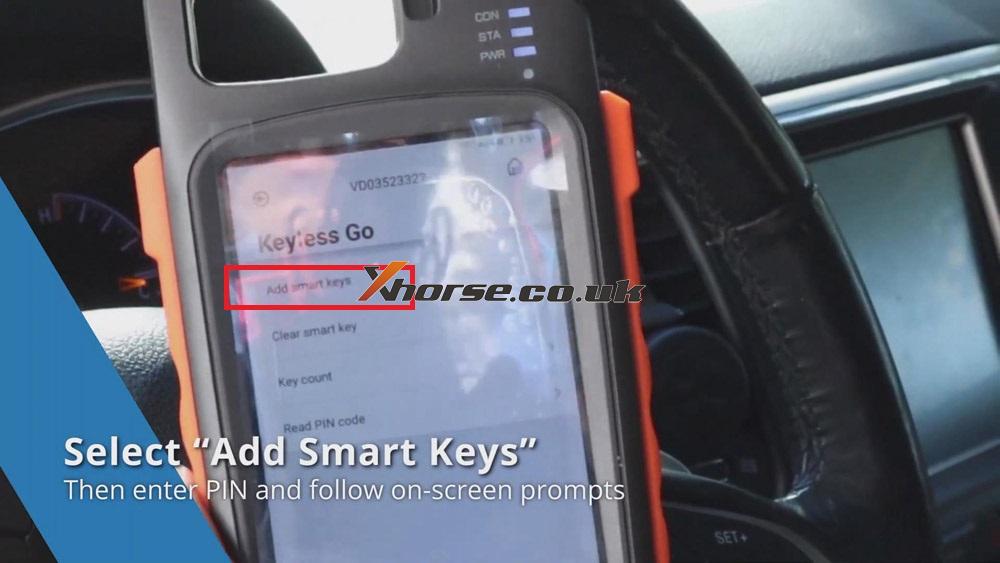

9. Bring the wanted programming smart key close the start button within 30 seconds and click the “Unlock” button repeatedly on the remote until the door lock reacts.

10. This is the new key we have just copied. Now, let’s test it out. And we’ll go ahead and lock it and unlock it. Now, let’s go inside to check if it can start upright. Thump up! It works!



https://www.xhorsetool.co.uk/