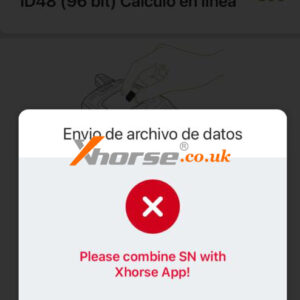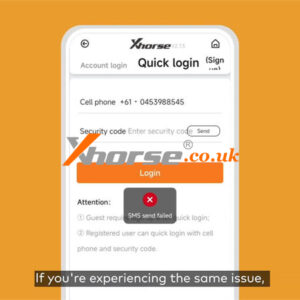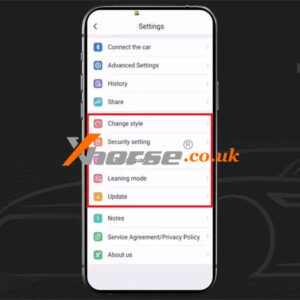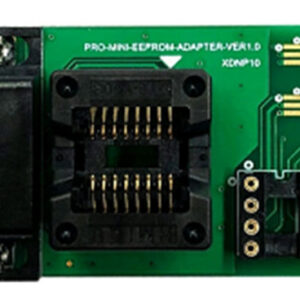Xhorse.co.uk 2023 New Year Sale
Xhorse.co.uk 2023 New Year Sale 1.15 – 1.30 Order > £ 1710, get free Key Tool Plus Practical Instruction 1&2 Two Books ——————————————— VVDI MB BGA Tool: £ 683 VVDI PROG: £ 350 Dolphin XP-007: £ 563 VVDI2: £ 1016 Key Tool MAX Pro: £ 375 Key Tool Plus Pad: £ 1623 Condor XC-MINI Plus II: £ 2392 Super Chip 50PCS: £ 93 Dolphin XP005L: £ 1666 KeRead More…