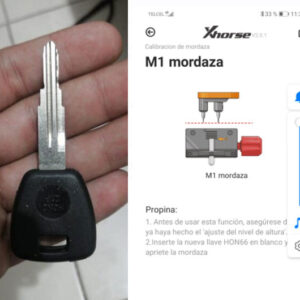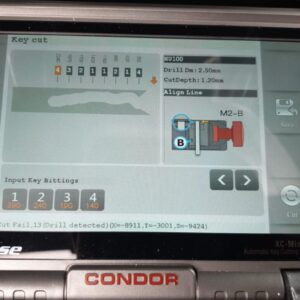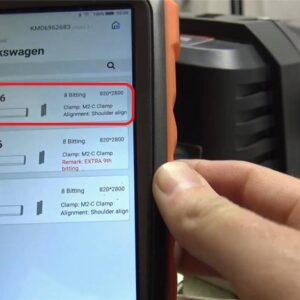How to Calibrate Dolphin XP-005 Key Cutting Machine?
One customer had damaged the guides of his Xhorse Dolphin XP-005 when trying to update to the latest version. His Dolphin XP-005 failed, and lost the guides. He was asking how to calibrate his machine to restart cutting keys again. He also attached several pics for the issue. Xhorse engineer reply: Open Xhorse app on Machine Parameter function, follow the device calibration 3 steps in tuRead More…