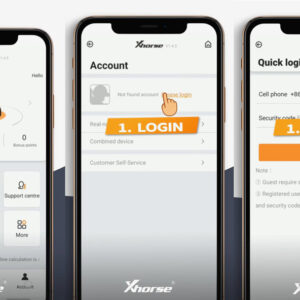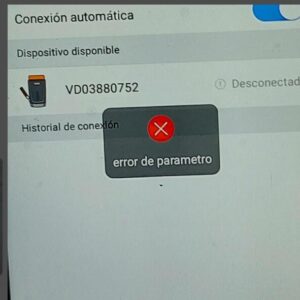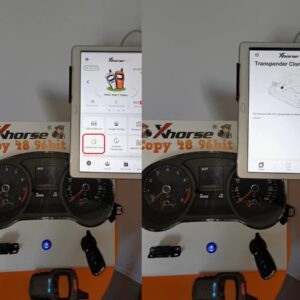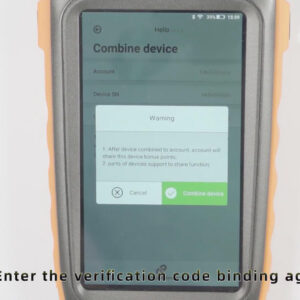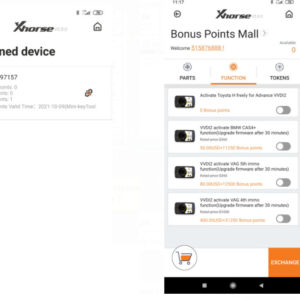VVDI Mini Key Tool Generate Ford Endeavor Remote & ID8C Chip
How to use Xhorse VVDI MINI Key Tool to generate Ford Endeavor Remote and ID8C chip? Today I will make a demonstration to show the fast steps. Open Xhorse app on smart phone to start: Vehicle Remote >> Ford >> Edge 41835 Endeavor India 2btn 1297 >> Generate >> Generating remote until 100%… >> Complete Remote program succeed! Go back to main page, prRead More…