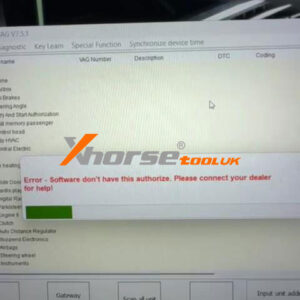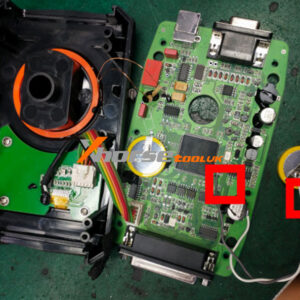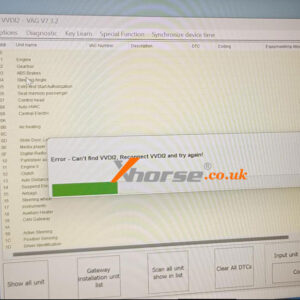How to Fix Xhorse VVDI2 Software Doesn’t Have This Authorization Error?
Error Message: “Error – Software doesn’t have this authorization. Please connect with your dealer for help!” This prompt typically appears when the Xhorse VVDI2 device cannot verify its software license or authorization status. Follow the steps below to resolve the issue quickly. Step 1: Check Device Authorization Status ① First, read the device to confirm whether the authorization is acRead More…