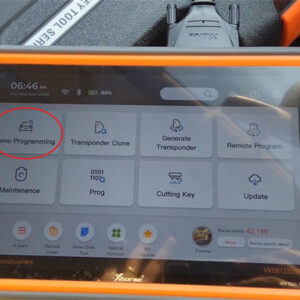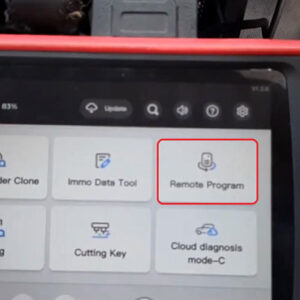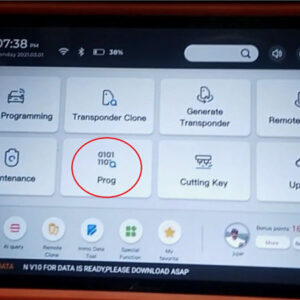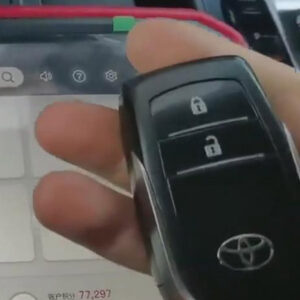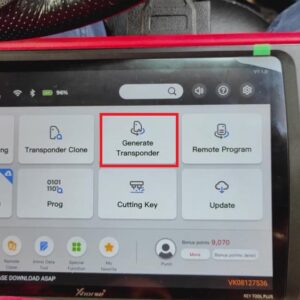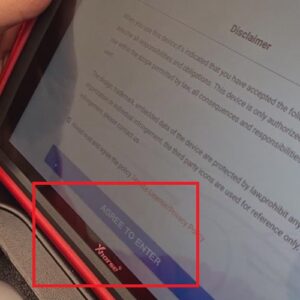How to program Audi A4 2013 All Key Lost by VVDI Key Tool Plus?
Purpose Using Xhorse VVDI Key Tool Plus Pad to program a key for Audi A4 2013 via OBD when all keys lost. Steps Prepare a new smart key &VVDI Key Tool Plus Connect Key Tool Plus with OBD2 port of vehicle. Turn ignition on. Read BCM Data Immo programming >> Europe >> Audi >> Select by type >> Fifth immobilizer system >> Start programming >> Read BCRead More…