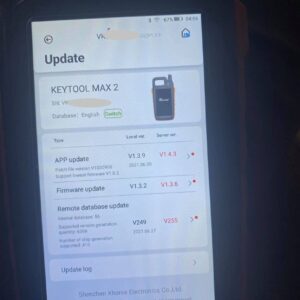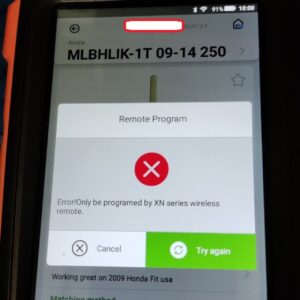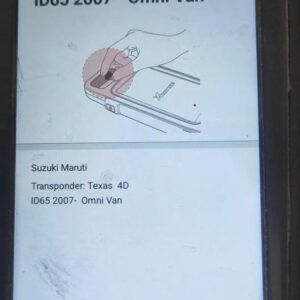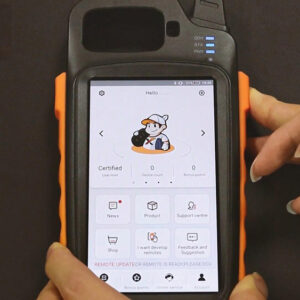Should I update VVDI Key Tool Max without problem?
Question: Should I update VVDI Key Tool Max? Haven’t had any problems last update was in June. I’ve seen many people with problems generating chips or remotes. Or is it user error ? User’s Feedback: you’ll be fine.the majority of errors are user error, trying to do stuff that doesn’t really work, like cloning a remote, u will spend alot of time trying and get nowhere. alot don’Read More…