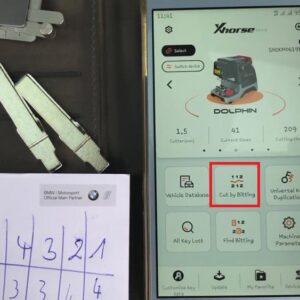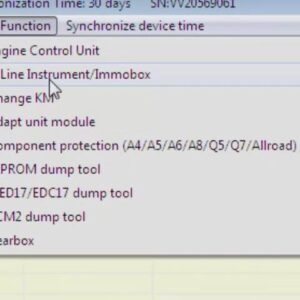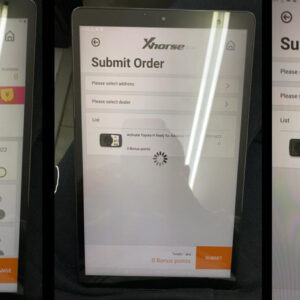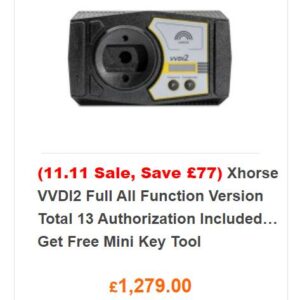VVDI2&Dolphin XP-005 Program Audi TT 1999 All Key Lost
Today, let’s talk about how to program Audi TT 1999 all key lost with Xhorse VVDI2 and Dolphin XP-005. Preparation: 2-in-1 Pick tool VVDI2 Dolphin XP-005 Firstly, we need to cut the key. Here are the steps of cutting the key: 1. Open the door of the car with a 2-in-1 Pick tool. 2. Turn on the Xhorse app and choose the DOLPHIN main page. 3. Click “Cut by biting”>>enter the Read More…