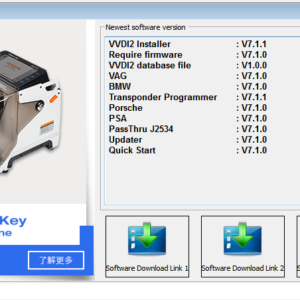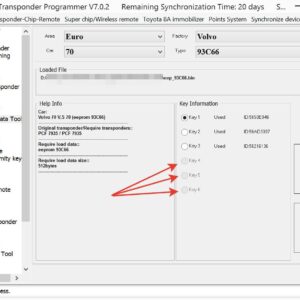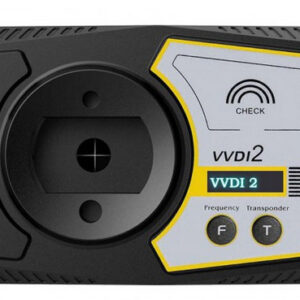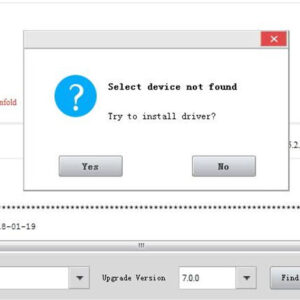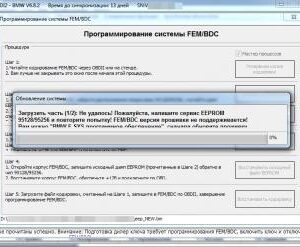Can Xhorse Programmer Add Key for VW with NEC/Johnson Cluster?
Xhorse Key Programmers (VVDI2/VVDI Key Tool Plus) can add key for VW cars with NEC/Johnson cluster via certain adapters or software. For VW with NEC cluster, you may need to switch the cluster into service mode by NEC Cluster Set, and then you can add key by VVDI2/Key Tool Plus. For VW with Johnson cluster, you may need to contact VAG dealer to get Immo data, and then load it into like VVDI2 tRead More…